This is a more detailed followup to my previous post on Sharing & Bookmarking Windy trajectories which should be read first. Since I initially wrote this, Chris has added a ‘Create URL’ section to the traj menu which makes link building much easier – see the ‘Using the Create URL feature’ section. I’ll leave the ‘URL and parameters’ section as reference.
Usage scenarios
Here I describe how to construct windy traj links in detail, and use them in the two predominant scenarios as I see them in the ballooning context:
- A pilot bookmarking her favourite location(s) for checking if today/tomorrow etc is flyable and where the trip goes
- A meteo briefing at a ballooning event such that everybody receives exactly the same information.
Private bookmarks/links
For 1) I assume the user already has used windy traj before and hence set preferences (levels, models, duration etc) as she sees fit. Those preferences are already stored in a cookie in the browser – next time you’d use traj, those preferences come up again as set previously. Also, that would likely be bookmarks for everyday use, so relative time links as described here would be date-independent and hence could be pasted into a web page.
In that case, all we need to specify is lat, lon, relative time and optionally autostart. Here’s an example minimal time-relative link which relies on cookie settings for levels, models, duration etc – this would yield trajectories for tomorrow 04:00UTC whenever called – go ahead, copy this, paste it into a new browser tab’s address field and see for yourself:
https://www.windy.com/plugins/windy-plugin-traj?time=1T04:00&lat=48.439&lon=15.674&start=trueBriefing reference links
For 2) , it’s more relevant that everybody receives the same information – so absolute time, pre-set models and levels are more used. In that case, I’d use a link which exactly lays out all relevant options:
https://www.windy.com/plugins/windy-plugin-traj?time=2020-08-16T04:00&lat=48.439&lon=15.674&models=iconEu&levels=surface,100m,975h,950h,925h,900h,850h,800h&duration=120&ascent=0&descent=0&sample=5&sampleAscDes=1&start=trueThis would create trajectories for August 8, 2020, 04:00 UTC only, using the iconEU model, and the levels listed above. Also, duration and sampling intervals are set explicitly. Clicking this link would yield the exact same screen result for each user regardless of the users’ own preferences set before.
Using the Create URL feature
There’s a new section in the expanded menu on the left side – it makes the export of a custom URL like outlined above really easy. Instead of manually creating a URL as shown in the reference section below, you use the traj settings options per se: set location by moving the location marker, set time by setting the time selector, choose models/levels/duration as you would previously.
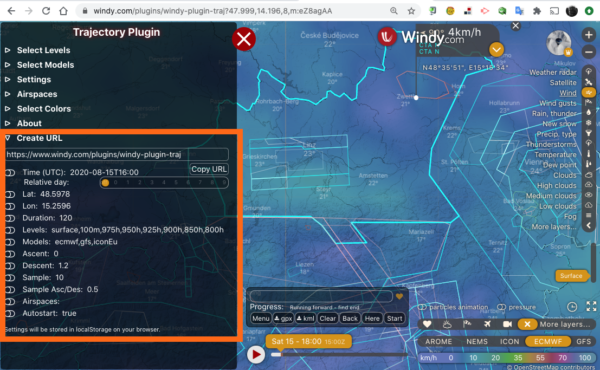
Then, go to the ‘Create URL’ section and set those portions which you want exported, including setting absolute or relative time.
Hover over the URL box just below the ‘Create URL’ header, right-click, copy link address, and your custom URL is copied to the clipboard ready to be pasted into HTML, opened or added to a bookmark!
Here’s a step-by-step example how to create a bookmark for tomorrow morning’s trajectories:
Update: Try the ‘Copy URL’ button – in the video I had used right-click/copy link address because at the time the ‘Copy URL’ button did not work properly. It does now.
Eating our own dogfood – the links in this page have been updated using the method outlined in the video.
Does it work on my laptop/pad/mobile?
laptop or PC:
- Apple macOS: Safari, Chrome, Brave, Firefox – no issues
- Windows 10: Chrome, Edge, Brave, Firefox – no issues
- Linux laptop: untested, but likely OK with Chrome or Firefox
Pads:
- iPad (as of iOS 13.6.1): no issues with Chrome, Safari
- Google Nexus 10 (Android 5.1.1): works fine with Chrome
Mobile phone:
- Samsung Galaxy S10 (Android): works fine with Chrome
- iPhone X (iOS 13.6.1): broken – currently does NOT work with any browser
So the iPhone currently is the only platform where traj linking does not work. It’s being looked into – what happens is: if you click a link the Windy app opens instead of a browser tab, and the app is not capable of running plugins.
Reference: URL and parameters
The URL begins like so:
https://www.windy.com/plugins/windy-plugin-traj?and is followed by the parameters, which are key/value pairs of the style ‘key=value’ or ‘key=value,value,value…’ in case of lists of values. Key-value pairs need to be separated by an & (ampersand) character.
For reference, here are all the URL parameters supported by the windy traj plugin:
| Key | Meaning | values | example |
|---|---|---|---|
| lat | latitude, decimal degrees | -90..90 | lat=48.439 |
| lon | longitude, decimal degrees | -180..180 | lon=15.674 |
| time | YYYY-MM-DDTHH:MM (absolute date) or DTHH:MM (relative date/time) | a valid date into the future, or number of days into the future, followed by a full hour (UTC) | time=2020-08-16T16:00 time=1T04:00 |
| models | forecast models | gfs (global) ecmwf (global) iconEu (Europe) nems (global) namConus (Lower48) namAlaska (Alaska) namHawaii (Hawaii) | models=iconEU,ecmwf |
| levels | valid for gfs: | surface, 100m, 975h, 950h, 925h, 900h, 850h, 800h, 700h, 600h, 500h, 400h, 300h, 250h, 200h, 150h | levels=surface,975h |
| levels | valid for ecmwf: | surface, 100m, 950h, 925h, 900h, 850h, 800h, 700h, 600h, 500h, 400h, 300h, 250h, 200h, 150h | levels=surface,950h |
| levels | valid for nems | surface, 975h, 950h, 925h, 900h, 850h | levels=surface,975h |
| levels | valid for namConus: | surface, 975h, 950h, 925h, 900h, 850h, 800h, 700h, 600h, 500h, 400h, 300h, 250h, 200h, 150h | levels=surface,975h |
| levels | valid for namAlaska: | surface, 975h, 950h, 925h, 900h, 850h, 800h, 700h, 600h, 500h, 400h, 300h, 250h, 200h, 150h | levels=surface,975h |
| levels | valid for namHawaii: | surface, 975h, 950h, 925h, 900h, 850h, 800h, 700h, 600h, 500h, 400h, 300h, 250h, 200h, 150h | levels=surface,975h |
| duration | forecast time in minutes | 60..1440 (1 hour .. 10 days) | duration=120 |
| ascent | ascent rate (m/s) | 0..6 set to 0 to disable ascent simulation | ascent=2 |
| descent | descent rate (m/s) | 0..6 set to 0 to disable descent simulation | descent=3 |
| sample | sampling interval in minutes | 5..180 minutes | sample=5 |
| sampleAscDes | sampling interval in minutes during ascent and descent | 0.5..15 minutes | sampleAscDesc=1 |
| start | starts immediate calculation of trajectories | true if not present, need to click ‘Start’ button | start=true |
